Movable Type provides an excellent template engine that can be easily tweaked to create an XML Sitemap.
Basically, you just need to create a new index template and ask Movable Type to rebuild it each time your blog is updated.
The Sitemaps Protocol enables you to inform search engine crawlers about URLs on your websites that are available for crawling and helps search engines find all your pages.
To create a new template, enter the Movable Type administration panel.
Blog Dashboard > Templates > Indexes and press Create New Index Template to add a new template to your blog configuration.
Choose an easy-to-understand Template Name — for example Sitemaps — and an easy-to-remember file name — for example sitemap.xml.
Configure Movable Type to rebuild the template automatically when rebuilding index templates and fill the Template Body textarea with the following code.
<?xml version="1.0" encoding="UTF-8"?>
<urlset xmlns="http://www.google.com/schemas/sitemap/0.84">
<url>
<loc><$MTBlogURL encode_xml="1"$></loc>
<priority>1.0</priority>
<changefreq>daily</changefreq>
</url>
<url>
<loc>**http://simonecarletti.com/blog/index.xml**</loc>
<priority>1.0</priority>
<changefreq>daily</changefreq>
</url>
<url>
<loc>**http://simonecarletti.com/blog/atom.xml**</loc>
<priority>1.0</priority>
<changefreq>daily</changefreq>
</url>
<MTEntries lastn="9999">
<url>
<loc><$MTEntryPermalink encode_xml="1"$></loc>
<lastmod><$MTEntryModifiedDate utc="1" format="%Y-%m-%dT%H:%M:%SZ"$></lastmod>
</url>
</MTEntries>
<MTIfArchiveTypeEnabled archive_type="Category">
<MTTopLevelCategories>
<MTIfNonZero tag="MTCategoryCount">
<url>
<loc><$MTCategoryArchiveLink$></loc>
</url>
</MTIfNonZero>
<MTSubCatsRecurse>
</MTTopLevelCategories>
</MTIfArchiveTypeEnabled>
<MTIfArchiveTypeEnabled archive_type="Monthly">
<MTArchiveList archive_type="Monthly">
<url>
<loc><$MTArchiveLink$></loc>
</url>
</MTArchiveList>
</MTIfArchiveTypeEnabled>
</urlset>Please note that bolded strings must be replaced with your own settings.
Save the new template and… your new sitemap file is ready.
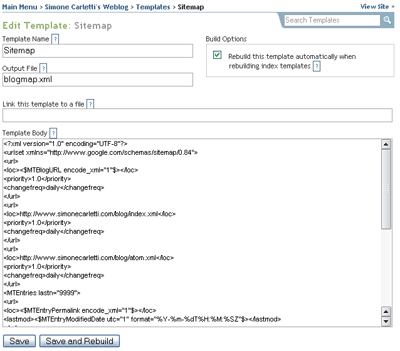
That’s all! Now log in to your Google Account, go to the Sitemaps admin panel and submit your sitemap to Google.
Before closing this article, let’s have a look at the template source code.
First of all, according to Google Sitemap Specifications, you need to declare the XML file and schema.
<?xml version="1.0" encoding="UTF-8"?>
<urlset xmlns="http://www.google.com/schemas/sitemap/0.84">Now you are ready to start your URL list.
Add your blog’s main URL using <$MTBlogURL encode_xml="1"$> template tag. Set the highest priority value and, if required, the update frequency.
<url>
<loc><$MTBlogURL encode_xml="1"$></loc>
<priority>1.0</priority>
<changefreq>**daily**</changefreq>
</url>Then list the Atom and RSS feeds.
<url>
<loc>**http://simonecarletti.com/blog/index.xml**</loc>
<priority>1.0</priority>
<changefreq>daily</changefreq>
</url>
<url>
<loc>**http://simonecarletti.com/blog/atom.xml**</loc>
<priority>1.0</priority>
<changefreq>daily</changefreq>
</url>and all entries.
<MTEntries lastn="9999">
<url>
<loc><$MTEntryPermalink encode_xml="1"$></loc>
<lastmod><$MTEntryModifiedDate utc="1" format="%Y-%m-%dT%H:%M:%SZ"$></lastmod>
</url>
</MTEntries>Finally, complete the recipe with all category indexes.
<MTIfArchiveTypeEnabled archive_type="Category">
<MTTopLevelCategories>
<MTIfNonZero tag="MTCategoryCount">
<url>
<loc><$MTCategoryArchiveLink$></loc>
</url>
</MTIfNonZero>
<MTSubCatsRecurse>
</MTTopLevelCategories>
</MTIfArchiveTypeEnabled>and monthly archives, if they are enabled.
<MTIfArchiveTypeEnabled archive_type="Monthly">
<MTArchiveList archive_type="Monthly">
<url>
<loc><$MTArchiveLink$></loc>
</url>
</MTArchiveList>
</MTIfArchiveTypeEnabled>
</urlset>