One of the most useful features in RoboDomain is what we called Transactions. Let me show you why.
Transactions represent the history of your domain including purchases, upgrades, hosting transfers and any other operation on your domain. One of the main RoboDomain goals is to collect and organize all the information about a domain in a single place to let you easily search and query them.
A transaction is composed by 4 different resources, each own with its own properties.
- The operation type. The first domain is likely to be a
purchaseoperation, followed by recurring renewal operations - The hosting associated to the operation (expect this feature to change in the upcoming release)
- The order
- The payment associated to the order
Let's see a real example.
You own example.com domain and you just added the record into your awesome RoboDomain account. It should looks like this.
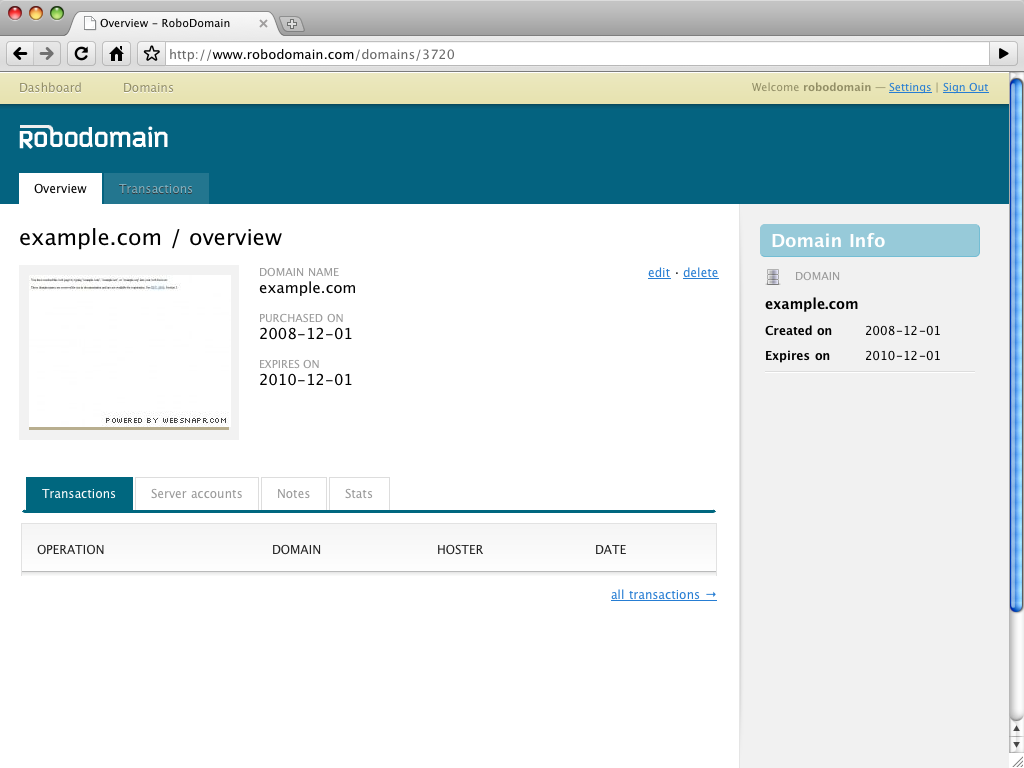
In the tabbed navigation menu there's a link called Transaction. Because haven't recorded any transaction yet, the page should look like the following one.
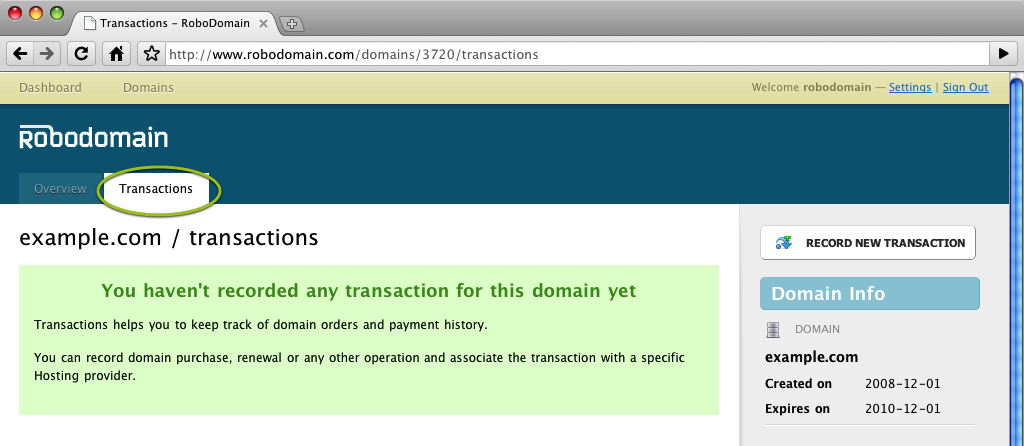
Let's start recording the domain purchase. Click on the "Record new transaction" button and the transaction wizard will guide you through the application process.
Select the registration type, the date you started the operation and the date the operation finished, if different. Then, fill in the details about the hosting provider.
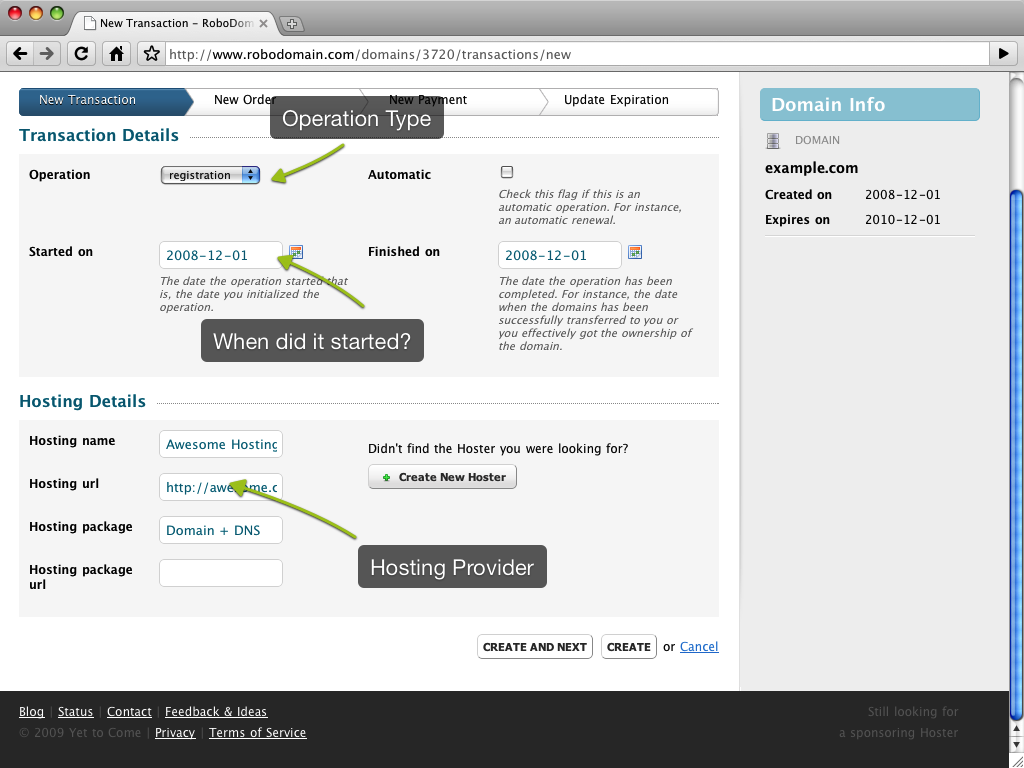
The wizard is composed by 4 steps. You can quit at any step and come back later to fill the missing information. As soon as you finish the first step, a new transaction page will be available.
The design is quite raw at the moment since we're still in the process of improving the wizard workflow, but it provides a clean overview of all your transaction details.
Transactions are displayed in reverse chronological order in the domain transactions section.
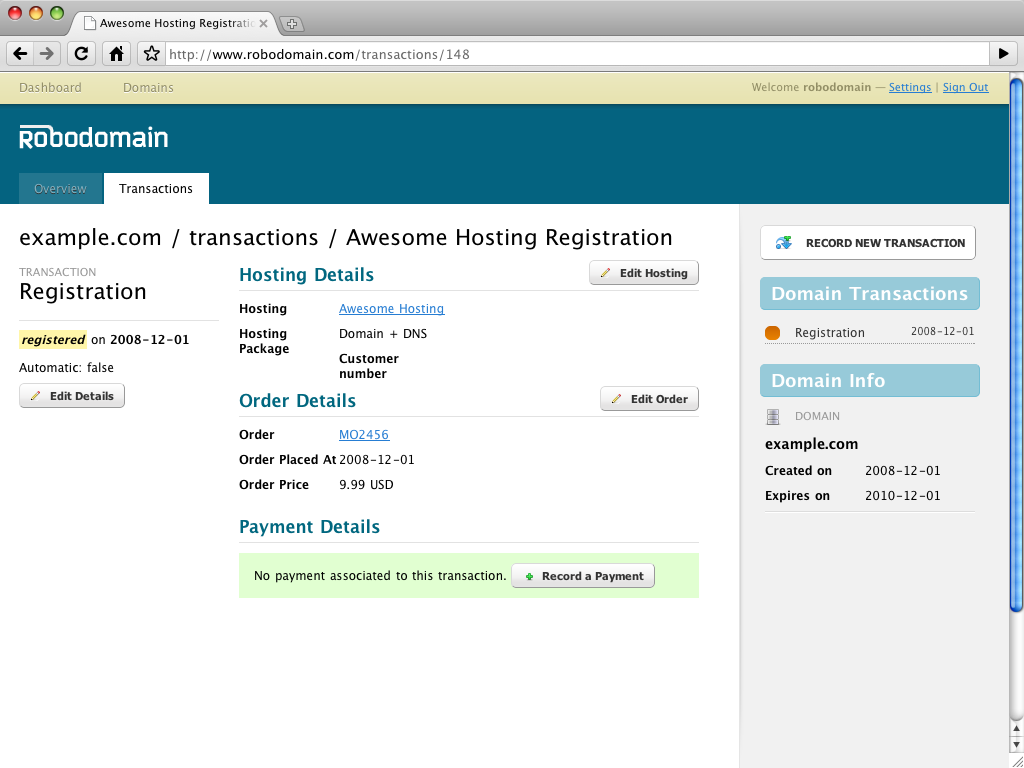
The latest domain transactions are also displayed in the domain page. An overview of the latest transactions for all domains is displayed in your account dashboard.
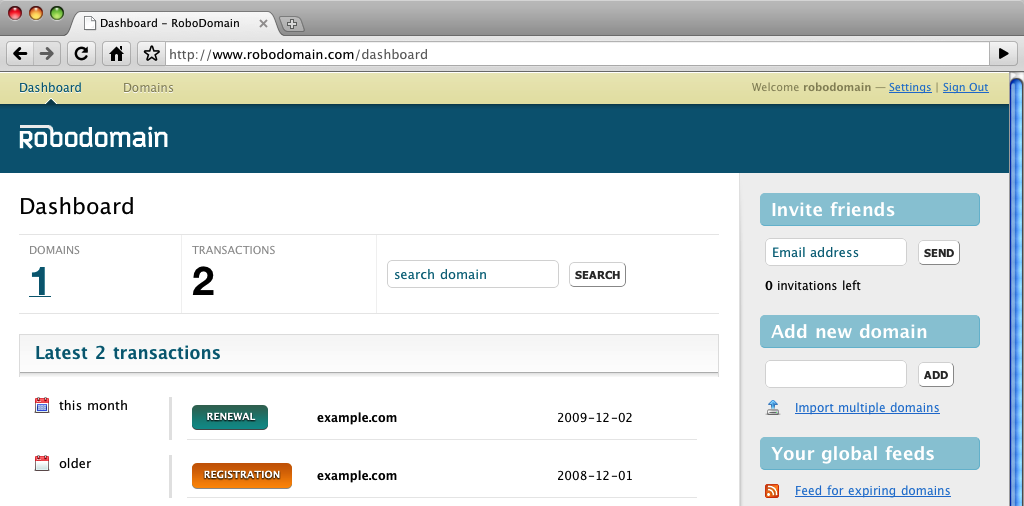
Transactions are useful for the domains you actually own, so were's working on a way to disable this feature when not requires.
Also, there are tons of improvements already scheduled in our TODO list to reduce the amount of time required to fill the transaction details and provide some additional capabilities. Just to mention a few: notifications, cross-domain references and integration with public registry data.
As usual, don't forget to tell us what do you think about this feature. You can submit bugs or suggest new features using the RoboDomain uservoice forum.